1. Choose Origin, Destination, Date, Time, Operator & Seat.
Then proceed to fill in Personal Details & Pay.
Remember to check Order Summary in Payment Page, Booking History or Email.
2. Did not receive Order Summary within 6 hours?
Call +95 097947 36563, +95 097829 53478 (Mon to Sun 9am - 6pm)
Or email [email protected]
Check previous booking status before proceeding to next purchase
3. Check-in 30 minutes (bus) and 90 minutes (ferry) before departure with your
printed/electronic Order Summary*
For Bus Tickets
*You MUST PRINT the Order Summary for NICE, Plusliner, Transnasional, KKKL Sdn Bhd, Pahang Lin Siong Motor Co Bhd or other operators mentioned in the order summary.
For Ferry Tickets
*You MUST PRINT the Order Summary for Batam Fast Ferry Pte Ltd, Riesa Enterprise, Indomaya Express, Citra Indomas or other operators mentioned in the order summary.
Print the Order Summary. Otherwise, administrative charges may be imposed.









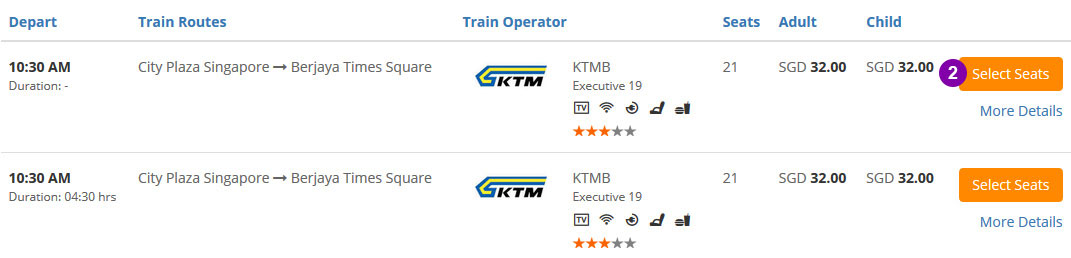

























Easybook Wallet is now available on our website and mobile app to cater for all your travel bookings conveniently. Register now with Easybook to receive the latest news and enjoy amazing promotions for your next trip. With our new e-wallet feature, travelling is now made easier and even more exciting!





Note: "Reward cash" given by marketing activities, non-withdrawable, not entitled for cash bonus.












